|
Before you download that app to your smartphone, consider these questions:  Why do companies spend a lot of money and resources developing smartphone apps, and then give them away to everyone for free? How can social media and app companies, like Facebook, LinkedIn, Instagram, and Twitter, give you their app for free and let you use their services for free, but yet they are worth billions of dollars? Because YOU and your sensitive information that they are collecting in the background are their real product and source of revenue.  Have your read that app company’s entire Privacy Policy and understand what personal, sensitive information they are collecting about you, and selling to others? How do these company’s get away with taking my sensitive, private information and selling it? Because you agreed to their Privacy Policy when you installed their app on your phone. The reality is that most people don’t read the fine details hidden in the app’s Privacy Policy. The company states in their app’s Privacy Policy that they have the right to do so, and you consent (often unknowingly) to allowing it by installing their app.  Have you ever looked at what are the top consumers of your smartphone’s battery?... most likely it’s Facebook and other “free” apps. Why does an app (like Facebook) consume so much of your battery? It is consuming your battery by continuously searching your smartphone for new information and uploading your information to that company’s servers. Once they make a copy of your contacts, messages, emails, photos, and other sensitive information, they sell it to others for lots of money. If you want to better protect your privacy and greatly improve your smartphone’s battery, don’t install those free apps. But, if you still want to access those sites, here is a much better way: 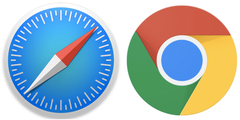 Access their website or service through your smartphone’s browser instead. Yes, it’s that easy… instead of downloading the Facebook app (or other apps), just go directly to their website and logon through your phone’s browser. The app contains their most invasive tools that secretly scan and collect your information. By using your browser instead of their app, you have removed the app’s collection tools and greatly reduced the information they can collect. You can even add a shortcut icon on your phone’s HOME screen for easy access: Most smartphone browsers, including Safari (iPhone) and Chrome (Android), have an option to “Add to Home Screen” in their menu. Just select that option, and it will add that website to your home screen. It's just as quick and convenient, and the icon looks just like the app’s icon. Instead of opening the app, it accesses the information through your phone browser, It’s just as convenient and a similar viewing experience, while saving your privacy and phone battery by using this browser approach instead of the app. Most people see a significant (10% or more) savings in their phone battery level each day, by making this simple change. With this insight and these few adjustments to the way you access information, you can help keep your personal information private, and greatly improve the battery life of your phone.
0 Comments
How many passwords do you have? ... Personal email? Work email? Amazon? Facebook? Twitter? ..... every website wants you to set up another account with yet another username and password. And you also have other sensitive information that you must remember and keep secure, such as your social security number, passport number, voter card, voice mail password, credit card numbers, combination locks, prescriptions, serial numbers, and the list continuously grows and wants to own a larger piece of your memory.
Eventually the list becomes overwhelming, which causes some people to start using very risky methods to keep up with all the passwords...they write them on a sticky note, write they in a paper notebook, or they use the same password for every service. But this is a recipe for identity theft, lose of your very sensitive personal information, and/or other significant personal impact. We often see services hacked that we commonly use such as Yahoo, LinkedIn, Home Depot, Zappos, Uber and many others. When they hack those companies/services, they typically steal your username and password, and if you use the same password for every account, the hacker can now access and steal from all of your accounts. I encourage you to create individual passwords for every account. So, you need a better way of securing and keeping up with your ever-growing list of passwords, and I recommend you implement a Password Manager. A Password Manager keeps your passwords secure by storing them in an app that is protected by military-grade encryption. Password Managers come in several flavors. You can purchase an Password Manager application that you install on your device (your smartphone and/or PC), and with that one-time purchase you own the Password Manager. Or you can pay a monthly or annual subscription fee that provides an application that you install or access through a secure website. A Password Manager will make your information more secure, give you piece of mind, and make your life a lot easier too! Here are three recommendations for a Password Manager:
|
AuthorMark Johnson is the Chief Executive Officer at Xtrii. He is a 10x CIO, global technology advisor and business leader. He has received global awards and recognition for excellence in technology and innovation. Archives
April 2020
Categories
All
|





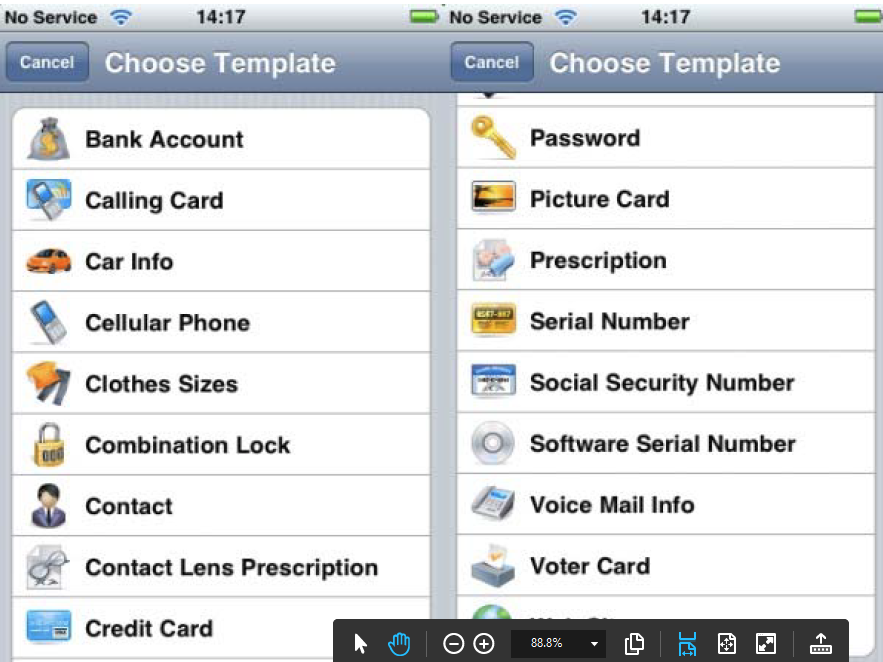
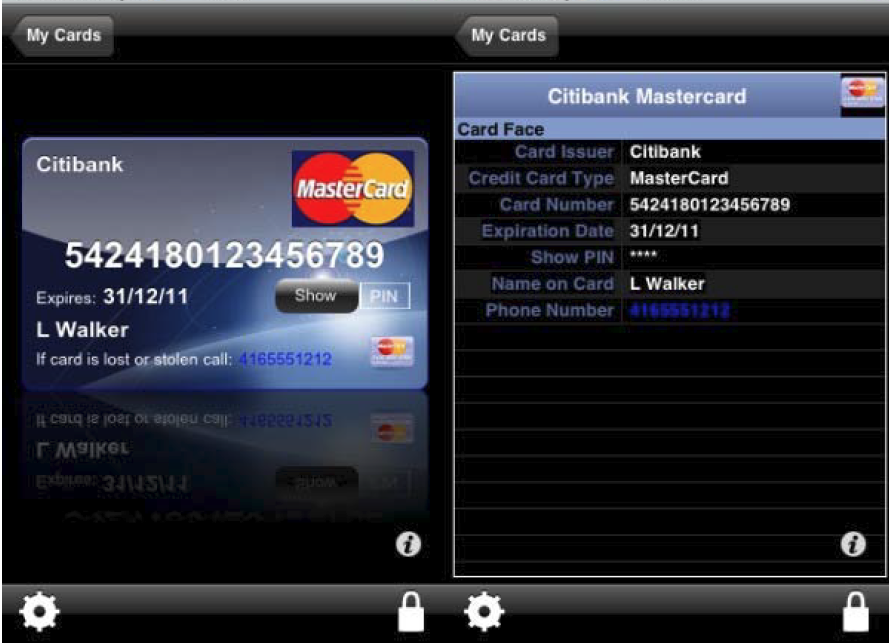

 RSS Feed
RSS Feed